Cartoon from here
I never really had much of an opinion on captcha, it was just there. Some blogs had it, other's didn't. It never stopped me from commenting on someone's blog until about a week ago where after three tries I still couldn't get the letter sequence right. I gave up.
Google captcha used to be ok, it was one word with clear lettering. Then they changed it, and now it makes my 20/20 vision useless. I gave up using it about a year ago (I think, correct me if it is still turned on), preferring to use manual approving of comments. Not only is it easier for everyone, it means I am more likely to see comments and reply.
So, how do you turn it off in the new blogger? You need to go back to the old interface to turn off word verification. From the new Blogger dashboard page (the white and blue one), click the gear cog symbol under your profile picture and select "Old Blogger interface."
On the old dashboard page, click on "Settings" then click on the "Comments" link below the tabs. That will get you to where you can unselect word verification. Click "Save Settings" at the bottom of that page when you are done.
So there you go, how to turn off the Captcha in Blogger. Something I don't think Google want you to do.
 Pin It
Pin It


I can't stand the new version either...and I turned mine off ( at least I hope I have correctly) a week or so ago when I realised I still had it on the blog.
ReplyDeleteIt's extremely annoying.
Lesley
xx
I have to admit that I passionately hate the new captcha. I encourage all bloggers to turn it off, please!
ReplyDelete